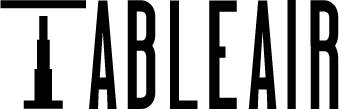Meeting room
booking software
Streamline scheduling with meeting room booking software, seamlessly integrated with your Outlook or Google accounts.
Trusted by businesses worldwide
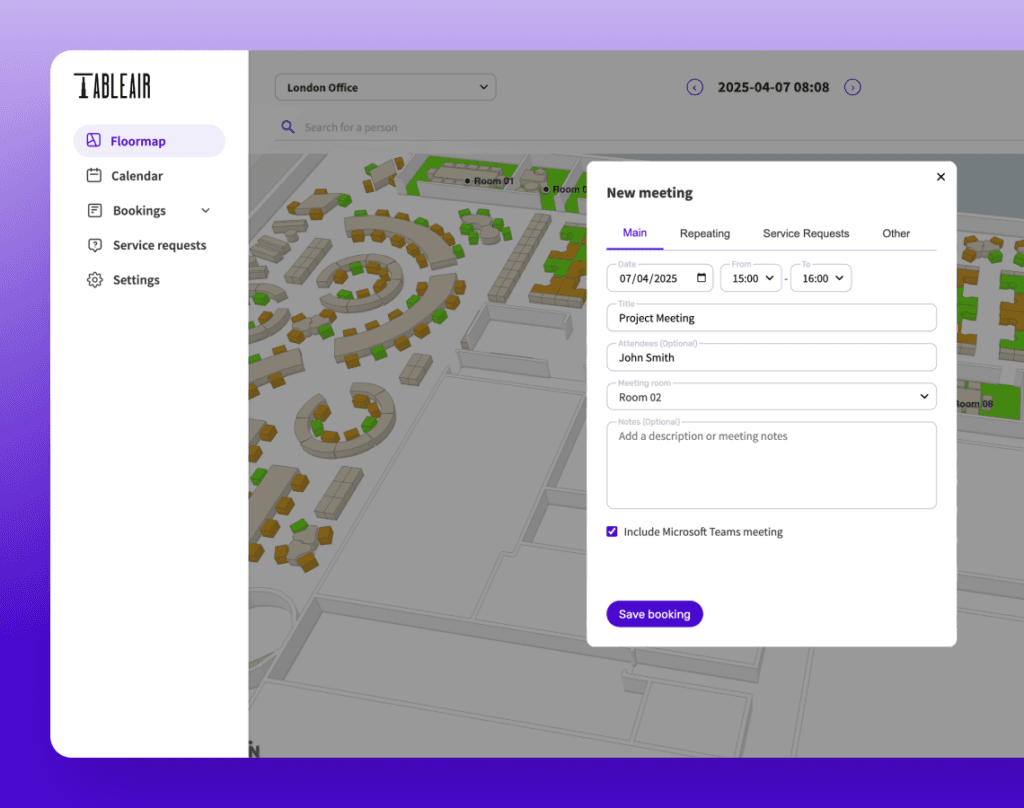
Book meeting rooms online
- Check the room availability using meeting room booking software or mobile app
- Create meetings, invite guests, reserve rooms, choose resources and update details
- Find the needed room using the floor map of your organisation
Book meeting rooms online
- Check the room availability using meeting room booking software or mobile app
- Create meetings, invite guests, reserve rooms, choose resources and update details
- Find the needed room using the floor map of your organisation
Use centralised meeting room software
- See all meetings in a single calendar view and make changes easily
- Set up an approval flow for meeting room reservations based on process
- Quickly find the suitable meeting room using attribute-based filters
- Integrate meeting room booking software with your platforms like Outlook, Google, Teams, and more
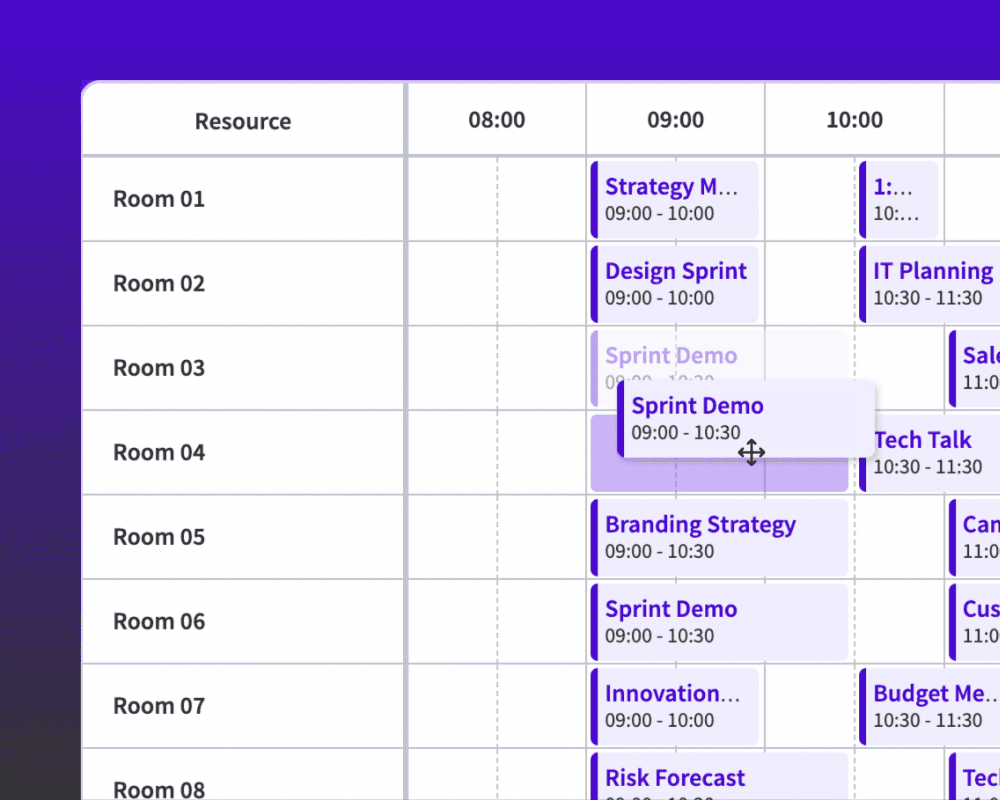
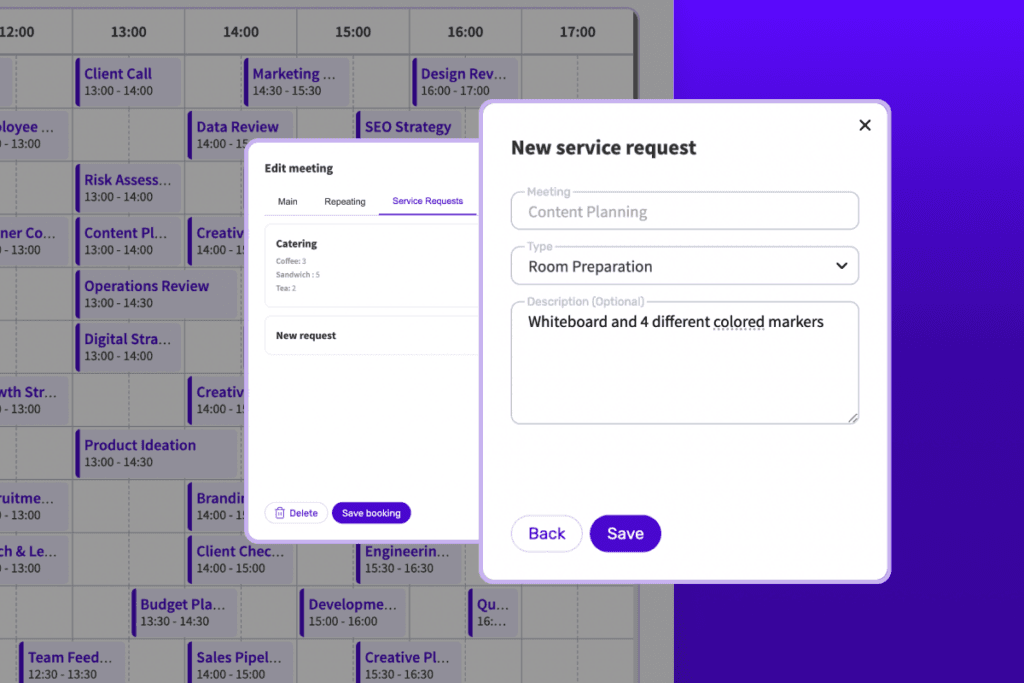
Customise meeting service requests
- Customise meeting request forms with the attributes you need
- Set different permissions for users, rooms, and processes
- Easily manage service requests across multiple teams
Meeting room booking on the spot
- See conference room availability on the display from a distance
- Make the conference room reservation on the spot using display with meeting room booking software
- Did the meeting end early? Change conference room availability on the touch screen
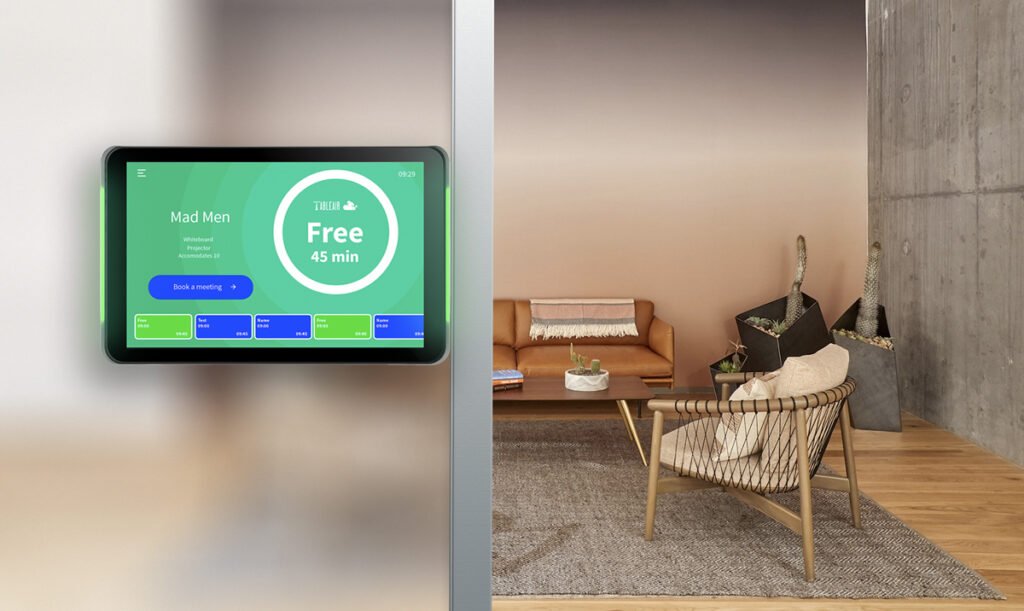
No more meeting interruptions
The meeting room display clearly indicates meeting space availability from afar
Meeting room booking software
Manage reservations with meeting room booking system – online and onsite
Utilise, utilise,
utilise!
Meeting room sensors will automatically release the room if no one shows up
Analyse
space usage
Analyse your meeting spaces day to day usage and get valuable insights
Trusted by companies. Loved by users.


“The effectiveness of the solution in London allowed us to expand the tools to our other global offices with minimum effort. We are working closely with TableAir to utilize the data produced by booking systems to add further value by identifying usage trends and ensuring the HR teams can help ensure we get the most value from our office investments.”
Howard Wright
Global Head of IT Operations
at the Thredd
“At Girteka, I’m empowered with flexibility. The office design and solutions let me choose where I work best, whether I need quiet focus or collaborative spaces. It’s not just about having a desk; it’s about having the right space for every task.”
Robertas Nužnych
Customer Care Manager
at Girteka

TableAir is more than just meeting room booking software
Frequently Asked Questions
Meeting room booking software is a tool that helps businesses manage and reserve office spaces efficiently. It allows employees to book rooms, check availability, and avoid double bookings.
Meeting room booking software is a tool that helps businesses manage and reserve office spaces efficiently. It allows employees to book rooms, check real-time availability, avoid double bookings and manage rooms more easily.
- Eliminates scheduling conflicts
- Saves time with quick and easy bookings
- Improves office space utilisation
- Integrates with workplace tools for better efficiency
Yes, most meeting room booking systems integrate with Google Calendar, Microsoft Outlook, and other scheduling tools to sync bookings automatically.
Yes! Most platforms are designed to be user-friendly with simple interfaces for quick booking, cancellation, and rescheduling.
Yes, many solutions allow businesses to manage multiple office locations from one dashboard. This ensures seamless booking across different sites.
Yes, meeting room booking software is ideal for hybrid work workplaces. It allows remote and in-office employees to check room availability, book spaces in advance, and coordinate meetings more efficiently.
Yes, advanced software provides analytics and reports on room usage, peak booking times, and occupancy rates to help optimise office space.
Yes, most providers offer secure data encryption, role-based access, and integrations with company authentication systems for safety.
Pricing varies based on features, the number of users, and integrations. Some providers offer free trials or flexible subscription plans.