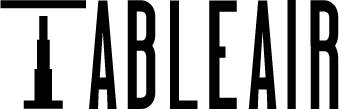Hybrid workplace
management
Boost employee satisfaction with hybrid workplace management by enabling them to manage their workday freely.
Trusted by businesses worldwide
Hybrid workplace management can be an operational nightmare. Until you make it automated. Identify the areas you want to manage automatically, whether the desk, meeting room, parking bookings, visitor management or even all the aspects, and make your hybrid office bookings seamless.
Desk booking
The hybrid workplace management solution helps locate available desks on different office floors or buildings and book them for the required time. The interactive floor map leads the way to the desk or even helps to find a teammate.
Manage your hybrid office efficiently by tracking and analysing the day-to-day desk usage. Create a flexible work environment and empower your employees to organise their workday.
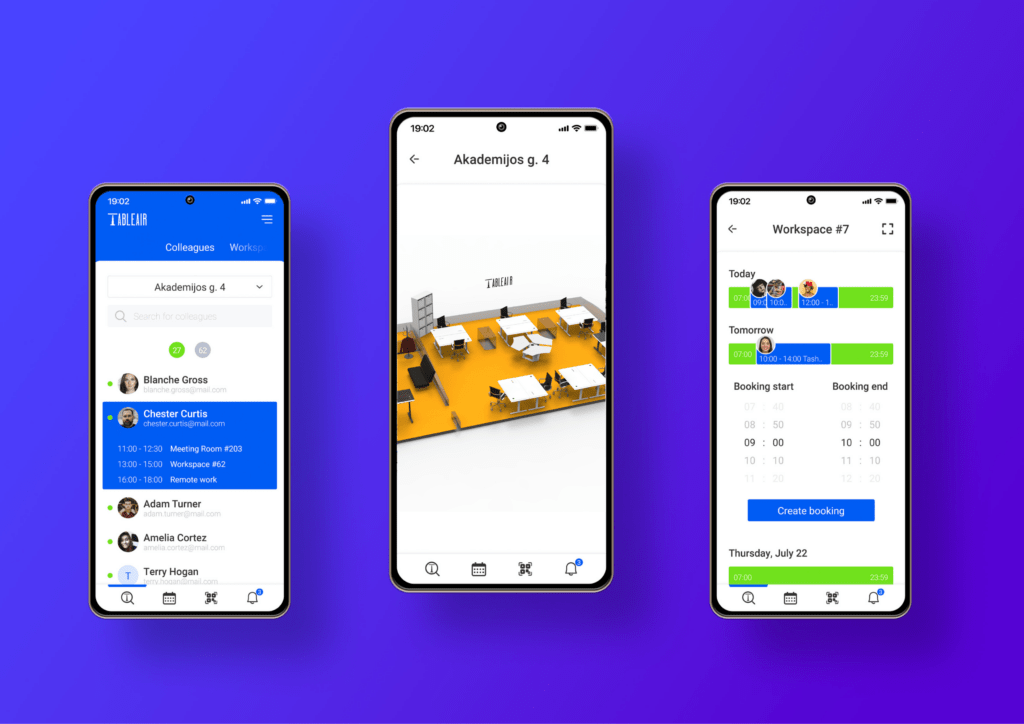
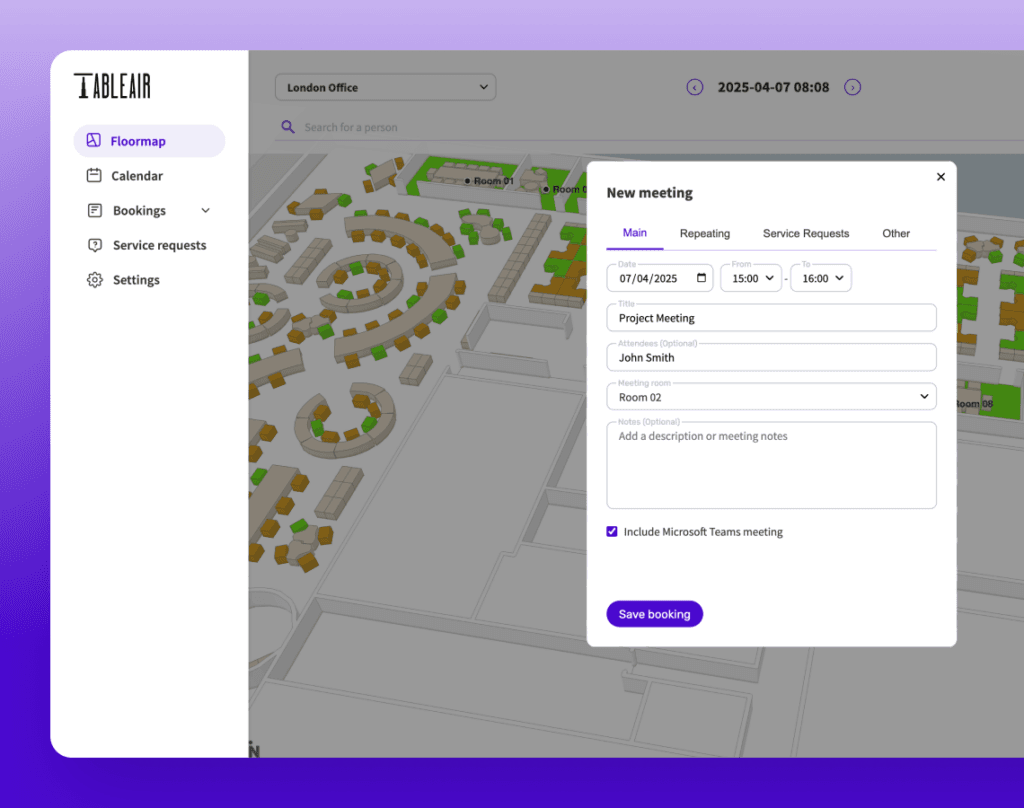
Meeting room booking
Book meeting rooms through the mobile app or web dashboard using TableAir, Google, or Microsoft account. View room availability, invite colleagues and guests and locate space using an interactive office floor map. Gain insights into daily room usage with analytics tools to optimise occupancy.
Mount a display next to meeting room to see its availability from afar. Check meeting details or even book the room on the spot.
Visitor management
Ensure a smooth and secure experience for both visitors and hosts. Create a professional, welcoming environment, even without front desk staff, while maintaining the highest standards of security.


Parking booking
Boost your employee satisfaction by allowing them to manage their car parking experience at the workplace. Track the occupancy, utilise space, and reduce the overall expenses by using hybrid workplace management solution. Manage different access to your parking lot, group spaces into different zones, or exclude a zone for your visitors or VIP management.
Calculate your monthly savings
Learn how much you can save on your hybrid workplace monthly expenses by reducing the number of workspace and using the TableAir hybrid workplace management system.

Useful hybrid workplace management solution features

Microsoft 365

Microsoft
Outlook

Microsoft
Power BI

Microsoft
Teams
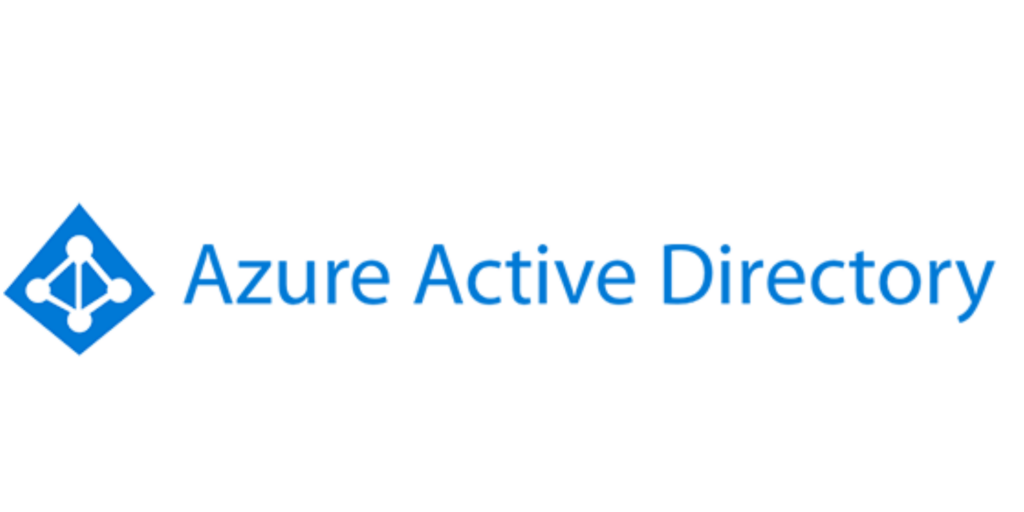
Azure
Active Directory

Google Workspace

Google Calendar

Okta
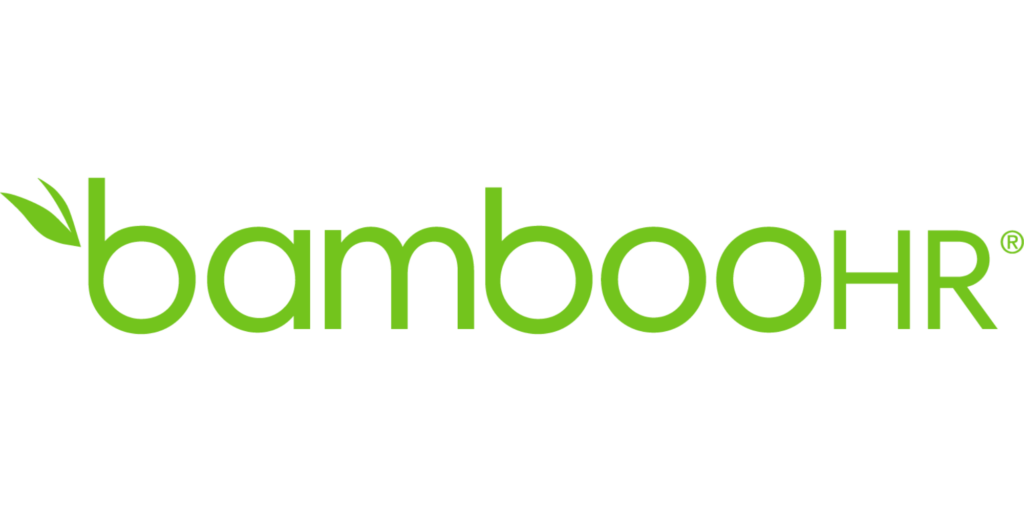
BambooHR

Integration Mix
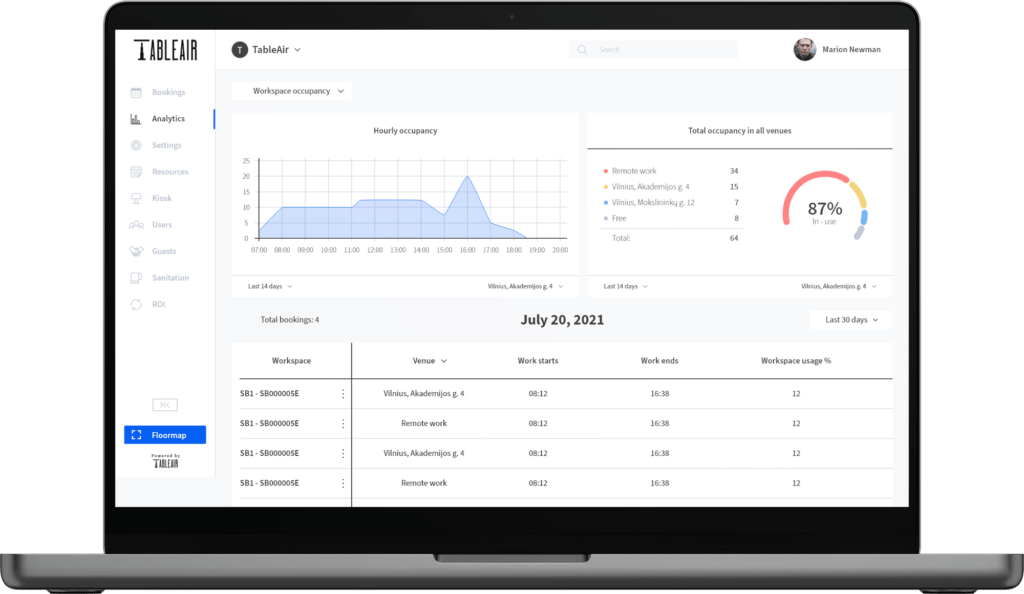
Analyse desks usage
- Gain insights into workplace space usage and determine the actual need for desks and meeting rooms.
- Investigate no-shows for booked spaces.
- Identify popular workspace areas and improve less-used spaces.
- Boost overall workplace and parking lot utilisation with data-driven insights.

Settings
- Floor map: Make reservations directly on your workplace floor map and easily navigate.
- Role permission: Grant specific permissions to individuals.
- Colleagues: Effortlessly find where your colleagues sit.
- Assistant: Book workspaces or rooms for your teammates.
- Booking settings: Set daily bookings or guidelines for advance reservations.
- Outlook Plugin: Book meeting rooms with specific attributes, like room size, directly from your calendar.
- Different locations: Integrate all offices into a unified workplace management solution, spanning other locations or countries.
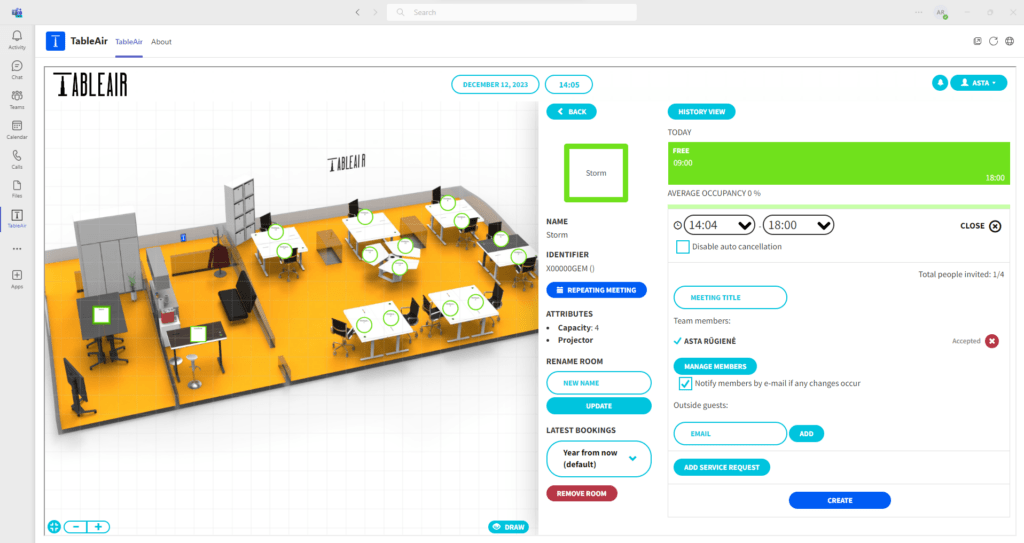
Microsoft Teams integration
Organise your workday with Microsoft Teams integration without the need to switch between systems:
- Plan personal, team, or recurring bookings effortlessly using a single tool.
- Check availability on the interactive floor map and make instant bookings directly on the map in Microsoft Teams.
- Conveniently access TableAir directly from the Microsoft Teams menu bar for streamlined communication.

Occupancy sensor
The desk and meeting room occupancy sensor automatically books the workspace when someone sits at the desk or enters the meeting room. The sensor releases the space when the person leaves, making it available for others to use. Additionally, the sensor tracks data, providing insights into usage patterns and other relevant information.
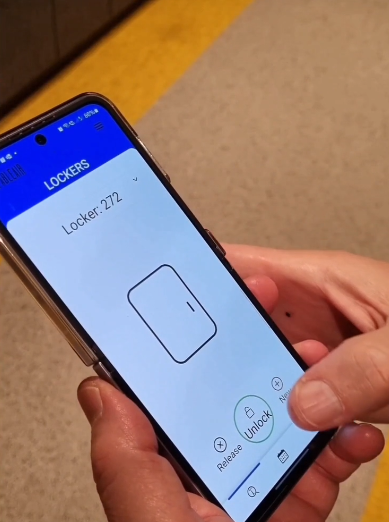
Integration with smart lockers
Integrating smart lockers with TableAir creates a seamless workplace experience. Employees can book desks, meeting rooms, or parking—and unlock their locker—all from a single app. This integration enhances convenience and efficiency, eliminating the need for physical keys or manual locker assignments.

Security
Our solution is fortified by GDPR and ISO 27001:2013 compliance for data protection and information security. Leveraging AWS, we adhere to the “Security of the Cloud” principle, ensuring robust protection against potential threats and establishing a secure data integrity and confidentiality environment.
This approach, encompassing legal frameworks and industry-leading cloud security, establishes a secure environment for data integrity and confidentiality within our solution.

Multiple languages
The desk, meeting room, and parking booking solution supports several languages, enabling you to manage your reservations effortlessly in your preferred language:
- English
- French
- German
- Spanish
- Portuguese
- Danish
- Dutch
- Lithuanian
- Polish
- Microsoft 365
- Microsoft Outlook
- Microsoft Power BI
- Microsoft Teams
- Azure Active directory
- Google Workspace
- Google Calendar
- Okta
- BambooHR
- Integration Mix
Learn more
- Gain insights into workplace space usage and determine the actual need for desks and meeting rooms.
- Investigate no-shows for booked spaces.
- Identify popular workspace areas and improve less-used spaces.
- Boost overall office and parking lot utilisation with data-driven insights.
Learn more
- Floor map: Make reservations directly on your workplace floor map and easily navigate.
- Role permission: Grant specific permissions to individuals.
- Colleagues: Effortlessly find where your colleagues sit.
- Assistant: Book workspaces for your other teammates.
- Booking settings: Set daily bookings or guidelines for advance desk reservations.
- Different locations: Integrate all offices into a unified workplace management solution, spanning other locations or countries.
Organise your workday with Microsoft Teams integration without the need to switch between systems:
- Plan personal, team, or recurring bookings effortlessly using a single tool.
- Check availability on the interactive floor map and make instant bookings directly on the map in Microsoft Teams.
- Conveniently access TableAir directly from the Microsoft Teams menu bar for streamlined communication.
The desk and meeting room occupancy sensor automatically books the workspace when someone sits at the desk or enters the meeting room. The sensor releases the space when the person leaves, making it available for others to use. Additionally, the sensor tracks data, providing insights into usage patterns and other relevant information.
Integrating smart lockers with TableAir creates a seamless workplace experience. Employees can book desks, meeting rooms, or parking—and unlock their locker—all from a single app. This integration enhances convenience and efficiency, eliminating the need for physical keys or manual locker assignments.
Our solution is fortified by GDPR and ISO 27001:2013 compliance for data protection and information security. Leveraging AWS, we adhere to the “Security of the Cloud” principle, ensuring robust protection against potential threats and establishing a secure data integrity and confidentiality environment. This comprehensive approach, encompassing legal frameworks and industry-leading cloud security, establishes a secure environment for data integrity and confidentiality within our solution.
- English
- French
- German
- Danish
- Dutch
- Lithuanian
Start free trial
Trusted by companies. Loved by users.


“The effectiveness of the solution in London allowed us to expand the tools to our other global offices with minimum effort. We are working closely with TableAir to utilise the data produced by booking systems to add further value by identifying usage trends and ensuring the HR teams can help ensure we get the most value from our office investments.”
Howard Wright
Global Head of IT Operations
at the Thredd
“TableAir has enhanced our existing flexible working processes with staff able to reserve a desk in any office globally or, in fact, book a desk in a Remote Office when they intend to work from home. This gives the whole team visibility of where others are at any given time when they need them and allows us to assess how the flexible working scheme is being utilised by staff.”
Richard Andrews
Head of IT
at the chapmanbdsp