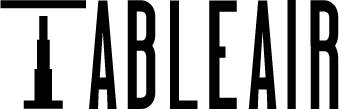possibilities
Choose the most suitable way to reserve the desk on the spot
Trusted by businesses worldwide
QR code
QR code is the most cost-effective way to book a desk on the spot. Place the QR code sticker on the desk, and scan the code whenever you need to book the desk. You can also reserve a desk in advance online and check in on the spot by scanning the QR code. If your plans changed and you no longer require the desk, your reservation will be immediately cancelled if you do not scan the QR code.

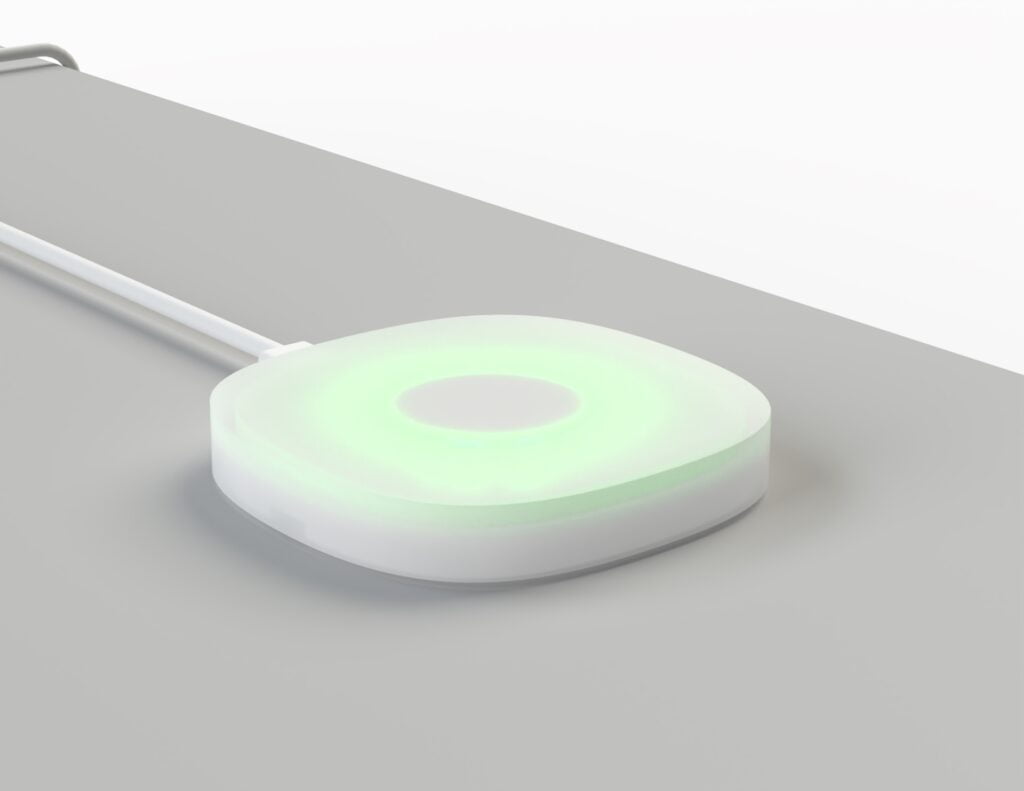
Booking device
For anonymous desk booking, simply use the booking device. Secure it to the desk, and whenever you need to book the desk, just click the booking device. It will change its colour to indicate the desk is booked to others.
NFC or RFID cards
If you already use NFC or RFID cards at your office, hook up a TableAir NRR device to allow employees to book their desks on the spot by simply touching their card to the reader. To check out the desk, simply touch the same card again, and the desk will be released for others to use.


Office sensor
With the office sensor, there is no need to check-in manually. Attach the office sensor to the desk; when you sit at the desk, the device will detect you and check you in automatically—no need to do anything else. If you leave the desk, the office sensor will automatically release the desk for others to book it.