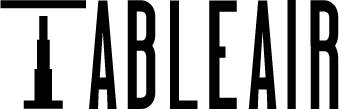TableAir has taken a significant step forward by integrating seamlessly with Microsoft Teams, creating a unified platform that addresses the diverse needs of modern office environments.
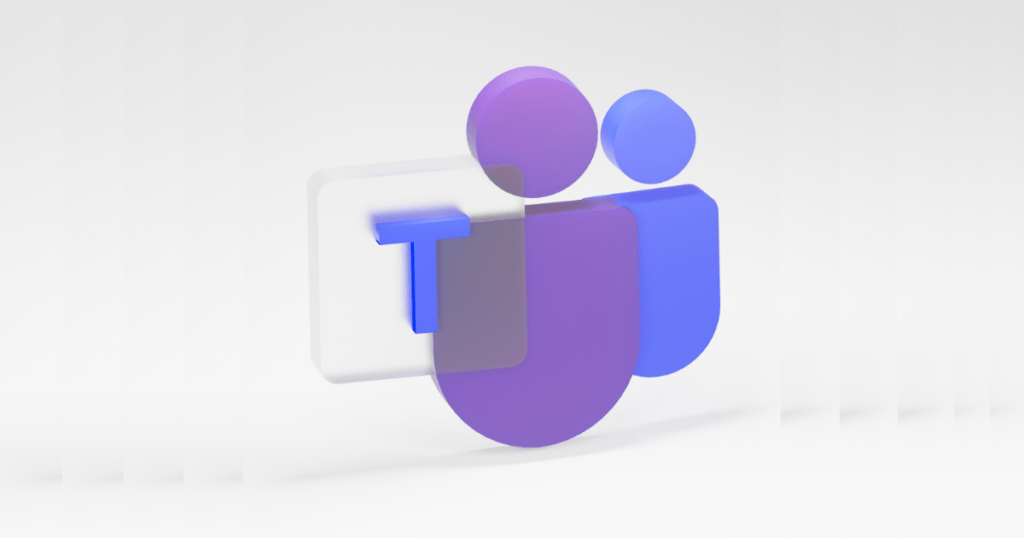
The integration is designed to streamline office management processes, providing a cohesive solution for communication, file sharing, team connectivity, and resource booking. Microsoft Teams, known for its robust collaboration features conducive to hybrid work environments, now becomes even more versatile with the incorporation of TableAir.
One Solution for Seamless Office Life
The TableAir integration transforms Microsoft Teams into a comprehensive hub that goes beyond mere communication, fostering a more connected, organized, and efficient work environment for organizations. This significant integration will empower employees to organize and plan their workday directly within the familiar Microsoft Teams environment without the need to switch between platforms. Users will be able to leverage the interactive floor map to find colleagues, check availability, and make instant reservations directly on the map, simplifying the desk, meeting room, and parking booking process and ensuring efficient utilization of resources. This integration creates a centralized platform for all office management needs, promoting enhanced connectivity, organization, and efficiency.
The TableAir integration with Microsoft Teams represents a significant leap forward in the quest for efficient office management. By combining the strengths of these two powerful platforms, organizations can empower their employees to plan and organize their workdays seamlessly, book resources effortlessly, and enhance team collaboration. This integration positions Microsoft Teams as more than just a communication tool; it becomes a comprehensive hub for all aspects of office management, fostering a more connected, organized, and efficient work environment.
For more information about the Microsoft Teams integration, click the button below