
Managing and booking meeting rooms in a large company can be daunting. Coordinating schedules, finding available spaces, and ensuring the right amenities are available can lead to unnecessary stress and wasted time. However, these challenges can now be easily overcome with the introduction of the Outlook Plugin for meeting rooms. If you are using the TableAir meeting room booking solution, you can add the new plugin to your Outlook calendar and easily book the most suitable meeting room for the number of people that will be attending and with the needed attributes. The advanced plugin offers several benefits for companies with different sizes of meeting rooms with various amenities.
One of the most significant advantages of the TableAir Outlook Plugin is its ability to simplify the meeting room booking process. With a user-friendly interface seamlessly integrated into the Outlook platform, employees can search available meeting rooms with needed attributes directly from their calendars. The plugin saves valuable time and effort by eliminating the need for manual searching or contacting administrators.
Finding rooms with suitable capacity and amenities in a large company with numerous meeting spaces can be exhausting. The plugin enables users to search for meeting rooms based on attributes they have, such as the number of people it can accommodate, the availability of projectors, whiteboards, displays, conference phones, or any other qualities the business meeting rooms have. Adding or removing some attributes from the meeting rooms can also be easily adjusted in the Outlook Plugin. This level of customisation ensures that employees can find and reserve the perfect space for their specific needs.
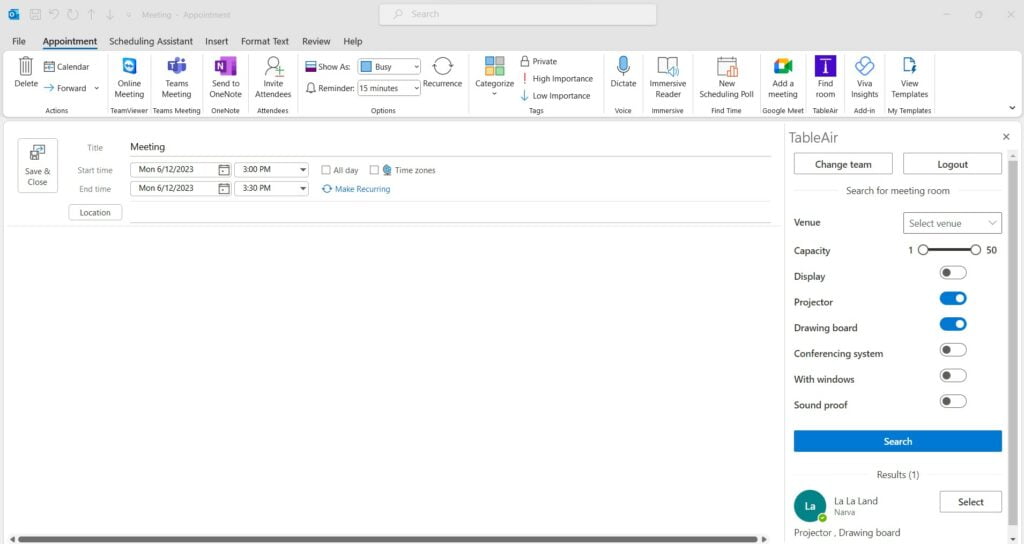
By providing a comprehensive overview of all available meeting rooms, the Outlook Plugin empowers organisations to make the most efficient use of their resources. Facility managers and administrators can gain insight into room utilisation patterns, identifying underutilised spaces or high-demand areas. This data-driven approach allows companies to optimise their resources and make changes if needed, ensuring that meeting rooms are effectively utilised and reducing wasted space.
Employees can seamlessly schedule and manage meetings with the Outlook Plugin for meeting rooms, fostering a more productive work environment. By simplifying the booking process and offering a wide range of search options, the plugin enables teams to find suitable spaces that enhance their productivity. Whether it’s a brainstorming session requiring ample whiteboard space or a multimedia presentation necessitating a projector and display, employees can quickly identify and reserve the most appropriate meeting room just by sitting at their desks, enabling them to focus on their work without unnecessary interruptions.
The introduction of the Outlook Plugin for TableAir meeting room bookings marks a significant advancement in meeting space management, providing organisations with a comprehensive and user-friendly solution. By simplifying the booking process, offering customisable attributes, optimising resource allocation, and promoting collaboration, this plugin empowers companies to create a more productive and harmonious work environment.