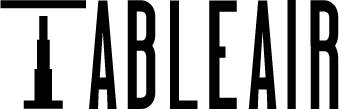Enhance Meeting Room Booking Experience With Outlook Plugin

One of the most significant advantages of the TableAir Outlook Plugin is its ability to simplify the meeting room booking process. With a user-friendly interface seamlessly integrated into the Outlook platform, employees can search available meeting rooms with needed attributes directly from their calendars. The plugin saves valuable time and effort by eliminating the need for manual searching or contacting administrators.
How to Book a Room With Attributes Using TableAir Plugin?

We offer advanced meeting room reservations with the new TableAir Outlook Plugin. All businesses who use TableAir’s meeting room booking service can add the Plugin to their Outlook Calendars and reserve a meeting space with the necessary attributes, including the space’s capacity, drawing boards, projectors, conference systems, and any other equipment you might have in your meeting spaces.
How to Add the TableAir Outlook Plugin to Your Calendar?
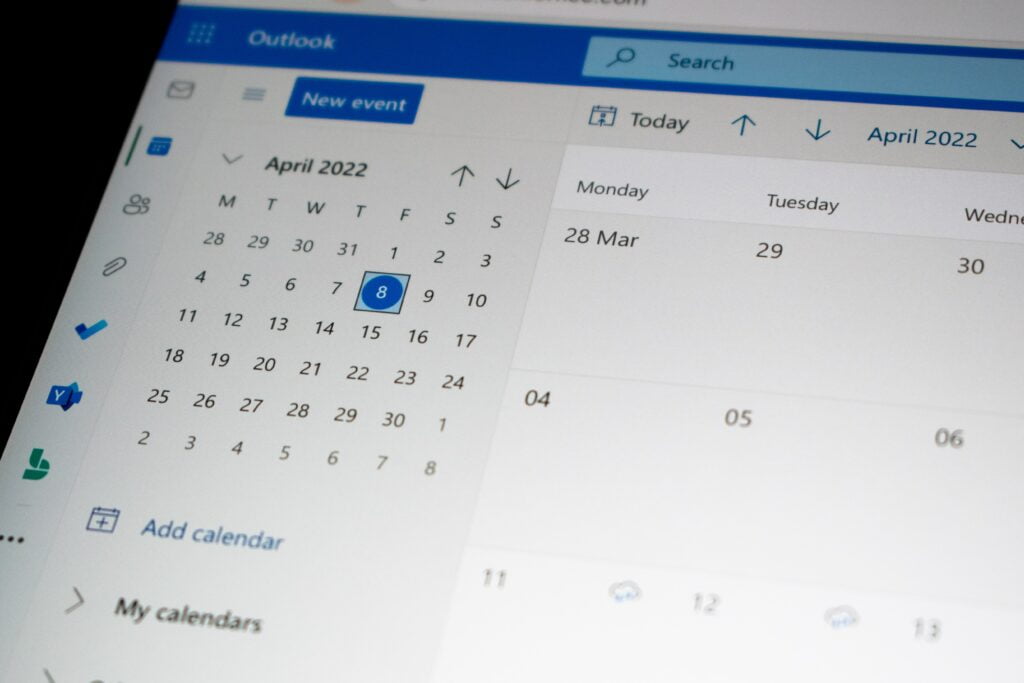
We are introducing an advanced meeting room booking with the new TableAir Outlook Plugin. All the companies that use the TableAir Meeting Room Booking solution can add the Plugin to their Outlook Calendar and book the meeting room with the needed attributes like the room capacity, displays, projectors, conference systems, and any resources you have in your meeting rooms. Your company meeting room attributes will be added upon your request or while setting up the meeting room booking system.