
With today’s flexible work environments, workplace mapping is becoming essential. Firstly, as offices undergo transformation, organisations require intelligent ways of planning and managing their spaces. This is where office mapping fits in. In this guide, we will explain what it is, how it works, and its impact on office performance.
Workplace mapping is a clever, digital adaptation of your physical office setup. It visually represents the location of resources in your office space, from desks and meeting rooms to lockers and even parking spaces. However, it offers much more with the addition of interactive icons that appear on an active floor plan.
Maps for your office! Office mapping takes static diagrams and uses them to provide a dynamic, interactive map that actually helps you visualise:
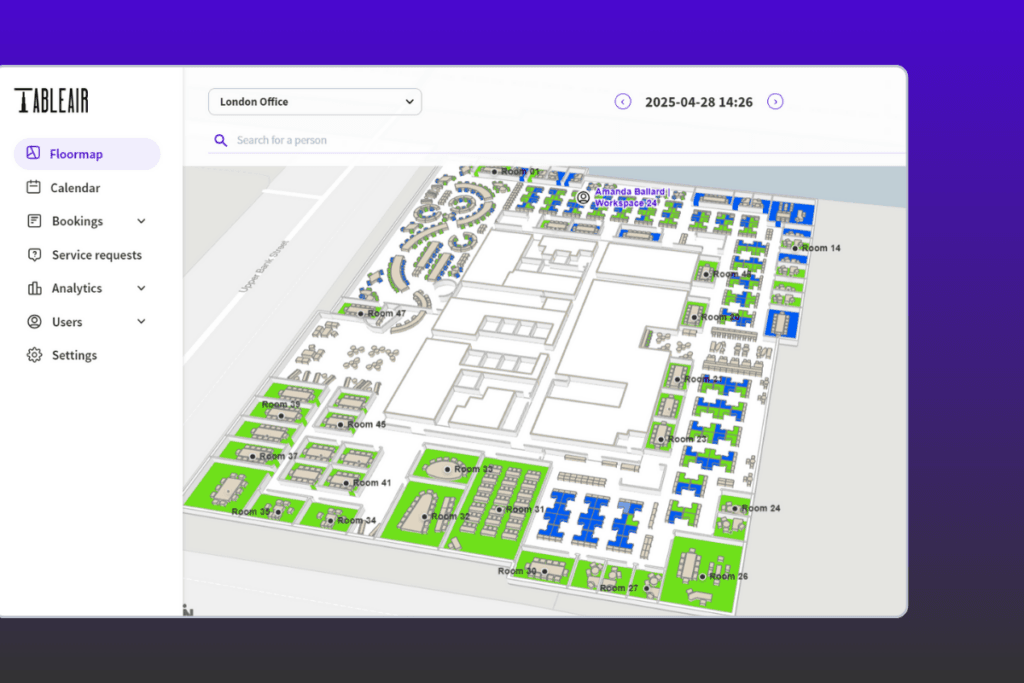
To sum it up, this is a live picture of how your office is being utilised, automatically updated by booking systems, sensors or the staff check-in data. This type of map provides more than just a floor plan; it’s a map that tells you a story about your space. It can answer questions like: Is there always a row of empty desks? Are meeting rooms being double-booked? Is there one area that is always crowded while another area has hardly anyone in it?
Today’s offices are not what they once were. No longer does everyone sit in the same place day after day. Teams come and go. Some work from home, others work remotely throughout the week. And this creates an enormous problem for office managers—how to ensure your office space is utilised efficiently?
Without solid data, it’s easy to make poor decisions. You could:
Workplace mapping stops this from happening. It provides you with clear data on office space utilisation throughout your office, hour by hour, day by day. You can monitor usage trends, identify underutilised spaces, and adapt your space to actual needs rather than to what you believe.
Here’s how the mapping helps you:
Eliminate Wasted Space
Identify desks, rooms and other spaces used infrequently. You can either put them to good use, redesign the space or remove them from your office space.
Improve Employee Experience
Employees can more easily find available desks, quiet spaces and meeting rooms, therefore minimising frustration and saving time.
Enabling Hybrid Work
When people come to the office on different days, use the workplace maps to navigate shared spaces and avoid clashes.
Save Money
Unused space is wasting money. A workplace map can help you identify areas that need downsizing or rearranging and repurposing.
Make Better Decisions
Are you getting ready to plan an office redesign? Do you think you might need additional meeting rooms? The map gives you answers based on actual usage.
Workplace mapping can be static, interactive, or digital. But it usually isn’t just one thing. It combines several tools and layers of information to help you utilise your office space more effectively.
Here are the key components of a workplace map:
It starts with your office layout. Your floor plan is uploaded and converted into a digital map. You can see all the desks, meeting rooms, breakout areas, zones (such as departments or quiet spaces), lockers, and parking spaces if you have them.
This type of map is interactive. Employees and managers can click to navigate or to see where spaces are available.
Workplace maps become more intelligent when they integrate with booking systems or office sensors. These systems track how people occupy the space. You can get answers about:
This provides a more comprehensive understanding of true usage patterns rather than just perceiving a space as full.
Office equipment such as chairs, monitors, printers, and phones can also be tracked. Why is this a good thing? You will know what you have and where it is. It is easier to repair or replace items. You can develop a better plan for future purchases. No more guessing how many working chairs you have or where to find them!
Some workplace mapping tools will show you where people or teams typically work. This is particularly valuable in a hybrid office, where people may not have a designated desk.
It can assist with:
Workplace map is not only about providing a visually appealing digital map, but it is also about solving the real challenges of managing a modern office.
Here is what the benefits include:
Improved Usage of Office Space
You will be able to see what is being used and what is not easily. This will allow you to remove wasted space or overusing frequently occupied spaces effectively.
Efficient Office Planning
Are you moving teams around or preparing for a floor redesign? Use the map and its accompanying data to validate potential redesigns before implementing them.
Hybrid Work Support
Mapping is perfect for hot desking or office hoteling. Employees can find desks or meeting rooms effortlessly, even if they come into the office only on select days of the week.
Faster Data-Driven Decisions
Data presented in real time allows you to be more responsive. You will be able to identify issues and resolve them before they escalate.
Cost Reduction
Every square meter of office space that is not in use costs money! Workplace mapping can help reduce waste and maximise your portfolio of real estate.
Office mapping isn’t simply about knowing where things are located.
Here are some examples of how companies can utilise it:
Hybrid Teams
Hybrid workplaces usually don’t have assigned workspaces, and they come in on different days. Office map shows which desks and rooms are booked—and which are free—so no one shows up to find everything taken or nothing available.
Office Moves and Resizing
Are you planning to move to a new office? Downsizing or growing? By using a workplace floor map, you can plan seating, place teams smartly, and even test layouts before making real changes.
Space Audits
Do you have multiple floors or locations and need to understand how your space is used? Office floor maps can help you minimise the time needed to pull usage reports. You can see which areas are full or empty, how often people use meeting rooms, and which common spaces are occupied, among other details.
Safety and Emergency Plans
Workplace maps may also include emergency exit routes, evacuation points, or areas that need special attention during a crisis. This helps reduce the time spent preparing safety plans and provides simpler plans to follow as well.
Facility and Maintenance Services
Mapping also helps cleaning crews and maintenance teams. You can visualise:
So everyone can see what needs to be done and where.
To implement workplace mapping, companies typically use a combination of software and devices. Each tool provides a complete, live picture of the office.
Workplace Management Software
This is the main platform where the digital map lives. It usually includes:
Desk and Room Reservation Systems
Desk and meeting room booking systems allow employees to pre-book needed spaces. They help avoid double bookings and provide accurate data about who used what—and when.
Sensors
Sensors are placed under or on a desk, ceiling, or meeting room. They detect movement or presence. This gives real-time data without needing manual check-ins. For example, desk sensors can indicate whether someone is sitting at a desk, and meeting room sensors can automatically book the room whenever someone arrives and automatically cancel it when everyone leaves.
Asset Management Systems
These systems track everything from monitors, printers, chairs, and laptops. They provide a company with a clear understanding of what equipment they’re using, where it is located, and if they need a service.
Systems Integration
Workplace mapping systems can connect with:
Workplace map offers great value to modern workplaces, but it isn’t entirely plug-and-play. Like any workplace tool, it has its challenges, and knowing what to expect will help you avoid some pitfalls and make better decisions from the beginning.
1. Keeping Maps and Data Up to Date
Workplaces change regularly. There are new people switching desks, teams expanding or relocating on the floor plan, and shifts happening with office configuration itself.
If your digital map isn’t updated to reflect these changes, it becomes outdated and no longer serves its purpose. Keeping your floor plan and space data current should be done regularly rather than as a one-time task.
2. Managing Privacy Issues
Depending on the mapping tool you choose, it may track where employees sit at work or their movement throughout the day. This can create issues if not managed properly.
You should always follow your local privacy legislation and be clear with employees about what you will track and why. Make sure that you include opt-in (or not) decisions for staff to manage privacy concerns, as well as a policy that demonstrates your transparency.
3. Initial & Ongoing Expenses
In addition to direct costs (which may include technology or sensors), some mapping software may require regular updates, or you may need to engage consultants for ongoing upkeep to digitise your physical layout.
Setting up a workplace map isn’t free, but it doesn’t have to be unaffordable, either. Consider starting small, with a particular area or feature, then determining your following choices as your interest grows.
4. Training and Learning Curves
The process of adopting and deploying a new system always involves some degree of training. Employees, facility managers, and IT professionals may face challenges in learning to use mapping tools and dashboards.
A couple of simplified training tools or sessions can go a long way.
5. Change Resistance
Not everyone welcomes change. Employees may not necessarily be inclined to adopt new tools, or they may simply prefer to work in the way they have always done.
Effective change management relies on clear and effective communication. Explain how workplace mapping helps them—and their workplace as a whole.
Considering workplace map for your office? You don’t have to go all in at once! Launching your workplace mapping with small steps enables a more effortless and successful transition for your organisation. Here’s how you can begin in the right way:
Before diving into software or something technical, ask yourself: What problem are we trying to address? Perhaps it’s too many vacant desks? Perhaps it’s helping hybrid teams identify a work location? Whatever it is, deciding upon one stated goal helps you apply a finite amount of effort.
You start with a copy of your floor plan or create it in a digital format. Use as much detail as your company policies allow about desks, meeting rooms, zones, and shared areas. This creates a baseline to start from.
Workplace maps are more effective when various data support them. You can integrate data from resource booking tools, sensors indicating actual occupants in a work area, or usage data by the department to identify if space is being utilised as designed—day after day.
Instead of mapping skillfully and one for the whole office, look to test and pilot on one floor or a department. This allows time to determine what works, collect feedback, and adapt before rolling out company-wide.
Workplaces evolve, and so should your map. Make regular updates part of your office management process. That way, your map always reflects what’s really happening in the space.
Office map affects many teams—not just facilities. Bring in IT (for software and sensors), HR (for policies and communication), and employees (for feedback and adoption). When everyone is involved, the system runs more smoothly and gains wider support.
Final tip: Don’t try to do everything at once. Start small, stay focused, and build your system step by step. With the right approach, having a workplace map can become one of the most valuable tools in your office strategy.
Workplace mapping is a simple but powerful tool. It helps you make the most of your space, supports hybrid work, and reduces waste. If your office is changing—or if you’re unsure how to manage it—start by mapping what you already have. From there, the data will guide your next smart move.
For more information, click the button below