
Companies are adopting workplace management systems to help streamline office operations and provide flexibility. Whether booking desks, managing meeting rooms, or tracking space usage, a WMS simplifies tasks and improves the overall office experience for employees and managers. Let’s explore why businesses adopt this system and how it can benefit your organisation.
A workplace management system (WMS) is software that helps businesses manage their physical office space and how people use it. It streamlines tasks like desk booking, meeting room scheduling, visitor check-ins, and space usage tracking.
The WMS helps keep the office organised and efficient. It ensures everyone has a space to work, meeting spaces are available when needed, and resources like parking or lockers are easily reserved.
The system collects real-time data on how spaces are used, giving managers insights into occupancy trends, space efficiency, and even employee preferences. This data can help optimise office layouts, reduce costs, and improve the overall office experience for employees.
Workplace management software also integrates with other tools that teams already use, like calendars, communication platforms, and access control systems. This makes it easy for employees and managers to book spaces, check availability, and collaborate smoothly without switching between multiple platforms.
Hybrid work is now the norm. However, managing flexible schedules and workspace sharing is not easy. Without a clear system, offices often end up overcrowded or half-empty. Teams can’t find places to meet. Employees don’t know when their coworkers will be in. A WMS helps solve all these problems by giving structure to flexible work.
Another big reason is cost. Office space is expensive. Many companies are paying for areas that sit empty most of the time. A workplace management system shows exactly how spaces are used. With this data, companies can reduce unused areas, plan better layouts, and avoid wasting money.
Employee expectations have also changed. People want more control over how and where they work. A WMS gives them that control. It lets them book a desk, find the best meeting room, or coordinate their schedule with others. This improves the employee experience and helps attract and keep talent.
Real-time data is another major benefit. The system gives instant visibility into who uses what, when, and how. It supports quicker decisions, better planning, and stronger safety controls.
A good system helps manage people, space, and resources. Here are the core features most systems offer:
This feature lets employees book a desk before coming to the office.
In hybrid work environments, not everyone comes in every day. So, having a fixed desk for each person often leads to wasted space. Desk booking solves this.
Employees can log in, see what desks are free, and choose one. Some workplace management systems allow you to pick desks based on team zones, nearby coworkers, or available equipment.
It prevents overcrowding and helps people plan their day better. It also helps facility teams know how many people will be in the office each day.
Some systems support check-in and check-out, so you know if a booked desk is actually used.
Meeting room booking software is often built into workplace management software. It shows a real-time view of room availability. You can filter by size, location, equipment (like whiteboards or screens), and time. It prevents double bookings and reduces unused but reserved rooms — a common problem in busy offices.
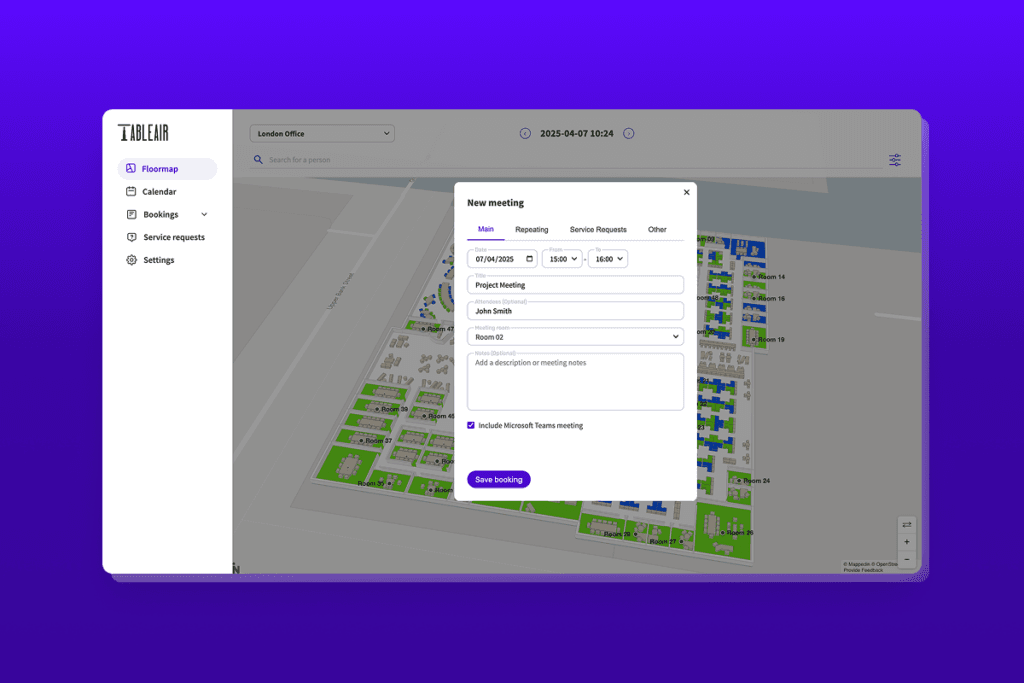
Some systems also allow last-minute bookings through QR codes or meeting room displays outside the room. Integrations with Outlook or Google Calendar mean meetings and room bookings stay synced across tools.
With the visitor management system, you can pre-register guests. They get emails with visit details, directions, and entry instructions. When they arrive, they can see the workplace mapping layout and check in at a tablet or kiosk. The system notifies the host and prints a visitor badge. You also get a digital log of who visited and when. This system improves security, makes a better first impression, and keeps your office compliant with health, safety, or data protection rules.
Some systems include booking office parking spaces and other resources like lockers, shared monitors, or phone booths.
With this booking feature, employees know in advance what’s available. They can book what they need for the day, just like desks or rooms.
This helps reduce conflict and confusion and ensures that high-demand resources are used efficiently.
A workplace management system collects data on how desks, rooms, and other spaces are used. It tracks who books what, when, and how often. It also shows which spaces are booked but not used. This information helps identify underused areas, redesign layouts, or reduce unused square meters. That can save costs and improve the employee experience.
A good WMS can be integrated with other solutions. This may include:
With integrations, employees don’t need to switch between platforms. Bookings stay in sync with their calendar. Admins get centralised control without extra manual work. Integrations also improve accuracy. For example, if a user is removed from your company’s directory, they’re also removed from the WMS.
The system benefits employees, office administration, facility teams, and IT departments. It helps the office run better — and smarter.
Here are the main advantages:
A good system makes the office easier to use. Employees can book desks, rooms, and other spaces before they come in. They don’t have to walk around looking for a place to sit or meet. This saves time and reduces stress. Having control over how and where they work improves satisfaction. It also makes the office feel more welcoming and flexible, especially in hybrid work setups.
Office space is expensive. Many companies waste money on areas that aren’t used.
A workplace management system tracks how desks, rooms, and shared spaces are actually used. This data helps you:
The result: smarter office layouts and real savings on rent, energy, and cleaning costs.
Hybrid work means some people are in the office and others at home.
Without a system, this can lead to overcrowded workplace or empty offices. A WMS helps teams plan better. They can:
It brings structure to flexible work. Teams collaborate more easily, and managers gain visibility.
Managing the modern and connected workplace is complex. Manual processes — like spreadsheets or paper forms — no longer work. A WMS gives office and facility teams one platform to manage everything:
It reduces admin work and reduces errors, double bookings, or miscommunications.
You know exactly who is working in the office at any time — employees, contractors, or visitors. You can track check-ins, bookings, and space usage using a workplace management system.
This helps with:
Digital logs also make it easier to pass audits or respond to incidents.
Not every workplace needs the same setup. The right WMS depends on your company’s size, layout, and work style.
Here are the most important things to look for when choosing one:
Start small, but think big. Choose a system that can grow with your business. The system should still work as your team expands or your office layout changes.
Whether you manage one floor or multiple offices in different cities, the workplace management software should:
A scalable system saves time and money in the long run. You won’t need to switch platforms as your company grows.
The system should be simple for everyone. Employees should be able to book desks or rooms in just a few taps. Managers should access dashboards and reports without training. Visitors should check in without confusion.
Look for systems with:
A good workplace management system fits into your existing tech stack. It should connect with the tools your team already uses, such as:
Most employees make bookings on the go. A good WMS should have a strong mobile app that works on both iOS and Android. It should load fast, be easy to use, and show live availability.
Key things to check:
Mobile access ensures people use the system no matter where they are.
You need up-to-date information — always. A strong system shows live data on:
This reduces confusion and avoids double bookings. It also helps employees make faster decisions. Live availability should be visible on both desktop and mobile.
Data privacy and workplace safety matter. Your workplace management system should offer strong security features such as:
This is especially important for legal, IT, and HR teams. The system must support compliance if your company follows GDPR or other regulations.
Data turns your office into a smart workplace. The right system should provide:
These insights help you plan better layouts, reduce wasted space, and optimise cleaning or maintenance schedules.
Rolling out a WMS is more than just installing software. It requires planning and clear steps to make sure it works well for everyone.
Don’t work in isolation. Bring in the right people from the start.
Involve:
These teams can help you choose the best workplace management system, set it up properly, and solve any technical or user-related issues early on.
Employees need to understand why the system is being introduced.
Start by explaining the benefits:
Use simple guides or short videos to show how the system works. Offer hands-on training or Q&A sessions for those who want help.
Don’t try to launch everything at once. Begin with one feature — like desk booking — or roll it out in one office first. Let people test the system and give feedback.
Once the test run goes well, expand to more locations or features, such as meeting rooms or visitor check-ins.
Know what success looks like before you launch. Common goals might include:
Use the reporting tools built into the workplace management system to track progress. Look at data weekly or monthly to see what’s working — and where changes are needed.
Even the best system needs tweaks. Ask employees what works and what doesn’t. You can use quick surveys, feedback forms, or direct check-ins.
Listen to their input and act on it where possible. Fixing small issues early makes people more likely to keep using the system.
A workplace management system is not just a tool; it’s a solution for navigating the modern, flexible work culture. From enhancing employee experience to optimising office space, it brings structure to an increasingly chaotic environment. By automating everyday tasks and providing real-time data, a WMS helps companies make smarter decisions, improve collaboration, and reduce operational costs.
For more information about the system, click the button below