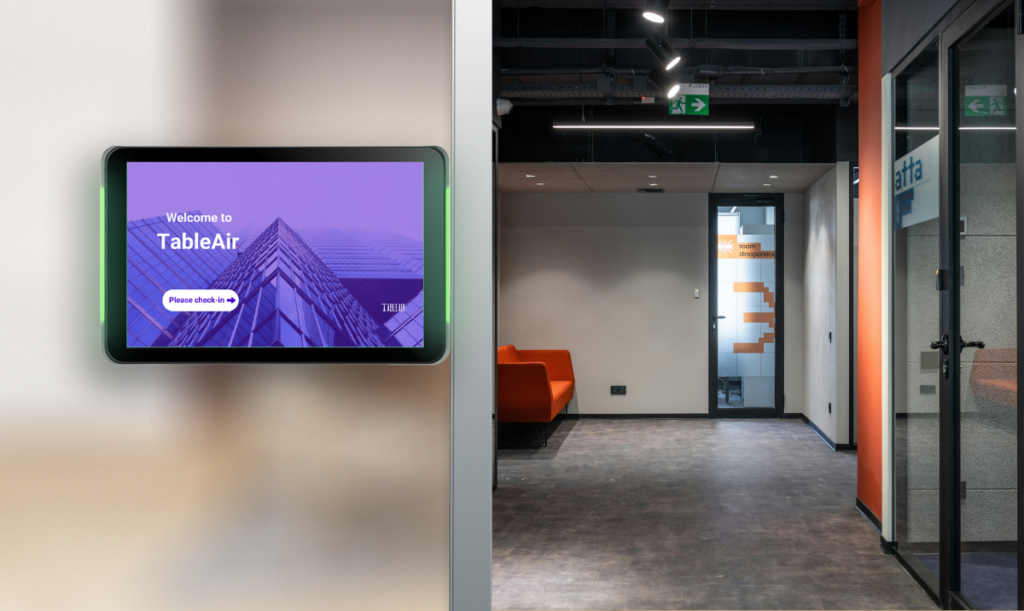
Welcome to the digital age, where efficiency, security, and professionalism are no longer just nice-to-haves but critical components of a successful business. One often overlooked aspect of this is how we manage the influx of visitors—clients, partners, interviewees, or vendors—into our workplaces. Enter the Visitor Management System, a powerful tool reshaping how businesses operate. So, let’s explore what a Visitor Management System is, its benefits, key features, and why your business should consider implementing one.
A Visitor Management System is a technology solution designed to streamline the process of tracking and managing visitors in a facility. Traditionally, guest management process involved an administrator and a pen-and-paper logbook where visitors would sign in and out. However, modern Visitor Management Systems have transformed this mundane task into a seamless, efficient, and secure process, leveraging software and sometimes hardware to manage visitor information.
In today’s world, security is paramount. A Visitor Management System significantly boosts security by providing detailed records of everyone who enters and exits your premises. This is crucial not only for preventing unauthorised access but also for having an audit trail in case of incidents. Imagine a scenario where there’s a security breach—knowing exactly who was in the building at any given time can be invaluable. With features like photo capture, visitor badges, and integration with access control systems, a Visitor Management System can ensure that only authorised individuals gain entry, thereby safeguarding your assets and employees.
First impressions matter. A clunky, manual check-in process can be off-putting. A sleek, automated Visitor Management System makes check-in quick and pleasant, setting a professional tone right from the start. Picture this: A potential client walks into your office, and instead of waiting in line to scribble their details in a dusty logbook, they quickly check in via a user-friendly kiosk or even through a pre-sent link or code on their smartphone. A personalised badge is printed on the spot, the system notifies the host instantly to come meet the visitor. Or the visitor can check the workplace mapping on the kiosk and easily find their way. This smooth, efficient process can leave a lasting positive impression.
Time is money. Automating the visitor management process frees up your staff to focus on more critical tasks, thereby increasing overall efficiency. Plus, digital records are easier to manage and retrieve compared to manual logbooks. For instance, receptionists can avoid the hassle of flipping through pages to find previous entries, and data can be easily searched, sorted, and analysed with a few clicks. This not only saves time but also reduces the risk of human error, making your operations more efficient and reliable.
For many industries, maintaining accurate visitor logs is not just a good practise but a legal requirement. A Visitor Management System helps ensure compliance with regulations such as GDPR, ensuring that visitor data is handled securely and appropriately. This means personal information is encrypted and stored securely, access to data is controlled, and records can be easily retrieved for audits. This level of control and security can prevent potential legal issues and fines, giving you peace of mind.
Gone are the days of paper sign-in sheets. Modern Visitor Management Systems offer digital check-in, where visitors can register using a kiosk or even their own mobile devices. This not only speeds up the process but also reduces contact points—an important consideration in the post-COVID world. Digital check-in can also include features like capturing visitor photos, verifying identities, and even performing background checks, all in a matter of seconds.
Imagine knowing who will visit your office hours before they arrive. With pre-registration features, hosts can send invitations to visitors, who can then fill out their details in advance. This makes the check-in process even smoother. For example, once a meeting is scheduled, the host can send a pre-registration link to the visitor. Upon arrival, the visitor completes their information, uploads necessary documents, and receives a QR code or PIN for quick access. This not only saves time but also enhances security and preparation.
Security and identification go hand in hand. Some Visitor Management Systems can print custom badges for visitors, complete with their name, photo, and visit details. This can ensure that only authorised individuals are present in your facility. These badges can also include access permissions, allowing visitors to enter only specific areas of the building. Plus, they can serve as a visual cue for employees to easily identify visitors and offer assistance if needed.
Automated notifications alert hosts when their guests arrive. This is particularly useful in large facilities where finding the right person can be time-consuming. For instance, when a visitor checks in, the system can send an email, SMS, or app notification to the host, ensuring they’re promptly informed and can greet their guest without delay. This feature enhances professionalism and reduces waiting times, improving the overall visitor experience.
Real-time reporting allows you to monitor visitor flow and occupancy levels, which is invaluable for security and operational planning. Detailed analytics can help identify trends and improve your visitor management process. For example, you can track peak visitor times, the average duration of visits, and even which departments receive the most visitors. This data can inform decisions on staffing, security measures, and facility management.
A robust Visitor Management System can integrate with other systems, such as access control, HR, and CRM software, creating a cohesive and efficient ecosystem. This ensures that visitor data is consistent across platforms and reduces the need for manual data entry. For example, integration with access control systems can automate door access based on visitor profiles, while syncing with CRM software can update visitor interactions and notes, providing a holistic view of client engagements.
The first step in choosing a Visitor Management System is to identify your specific needs. Consider the size of your facility, the volume of visitors, and any specific security or compliance requirements. Are you a small office with occasional visitors or a large corporate headquarters with hundreds of daily visitors? Do you need advanced security features like facial recognition or simple, straightforward check-in processes? Understanding your needs will guide you in selecting a Visitor Management System that fits your unique requirements.
Your business is likely to grow, and so will your visitor management needs. Choose a system that can scale with your business, offering additional features and capacity as needed. A scalable Visitor Management System can adapt to increased visitor volumes, additional locations, and evolving security protocols, ensuring you don’t outgrow the system too quickly.
A Visitor Management System should be intuitive and easy to use for both your staff and visitors. Look for systems with a clean, user-friendly interface and good customer support. Test the system with various users, including tech-savvy individuals and those less comfortable with technology, to ensure it meets everyone’s needs. Additionally, consider systems that offer multilingual support if you have a diverse visitor base.
Ensure that the Visitor Management System you choose offers robust security features such as data encryption, secure storage, and compliance with relevant regulations. Look for systems with regular software updates and a proven security track record. Features like two-factor authentication for administrative access, automatic data backup, and customisable data retention policies can further enhance the security of your visitor management process.
While it’s important not to skimp on quality, you should also consider your budget. Look for a Visitor Management System that offers good value for money, with pricing that reflects your desired features and benefits. Some Visitor Management System providers offer tiered pricing plans, allowing you to choose a package that fits your budget while still providing essential features. Additionally, consider the long-term savings in time and resources that a good system can offer, offsetting the initial investment.
Before implementing a Visitor Management System, plan the process carefully. Identify key stakeholders, set clear goals, and develop a detailed rollout plan. Consider conducting a pilot test in a single department or location to identify potential issues and gather feedback before a full-scale deployment. This phased approach can help ensure a smoother transition and allow you to make necessary adjustments.
Ensure that all relevant staff are trained on how to use the Visitor Management System. This includes not only the front desk staff but also anyone who might host visitors. Provide comprehensive training sessions and create easy-to-follow guides or video tutorials. Continuous training and refresher courses can help keep everyone up to date with new features and best practises.
Inform regular visitors about the new system in advance. Provide clear instructions on how to use the new check-in process to avoid confusion. This can be done through email notifications, entrance signage, and assistance from front desk staff. Clear communication helps set expectations and ensures a smooth transition for everyone involved.
After implementation, continuously monitor the system’s performance and gather feedback from both staff and visitors. Use this information to make any necessary adjustments and improvements. Regularly review analytics and reports to identify trends and areas for enhancement. Stay updated with the latest Visitor Management System features and industry best practises to ensure your system remains effective and efficient.
A Visitor Management System is more than just a digital logbook. It’s a comprehensive solution that enhances security, improves visitor experience, and boosts operational efficiency. By choosing the right Visitor Management System and implementing it effectively, businesses can ensure that they are well-equipped to manage visitors in the modern world. Whether you’re a small business or a large enterprise, a Visitor Management System can provide significant benefits, making it an essential tool in your operational arsenal.
For more information about visitor management system, click the button below