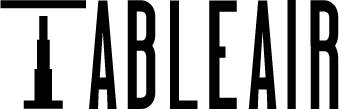Book a Demo
Or request for a
FREE 30-day trial!
By clicking the “Book Demo” button above, you agree to the Terms & Conditions and Privacy Policy
Trusted by companies







Loved by users




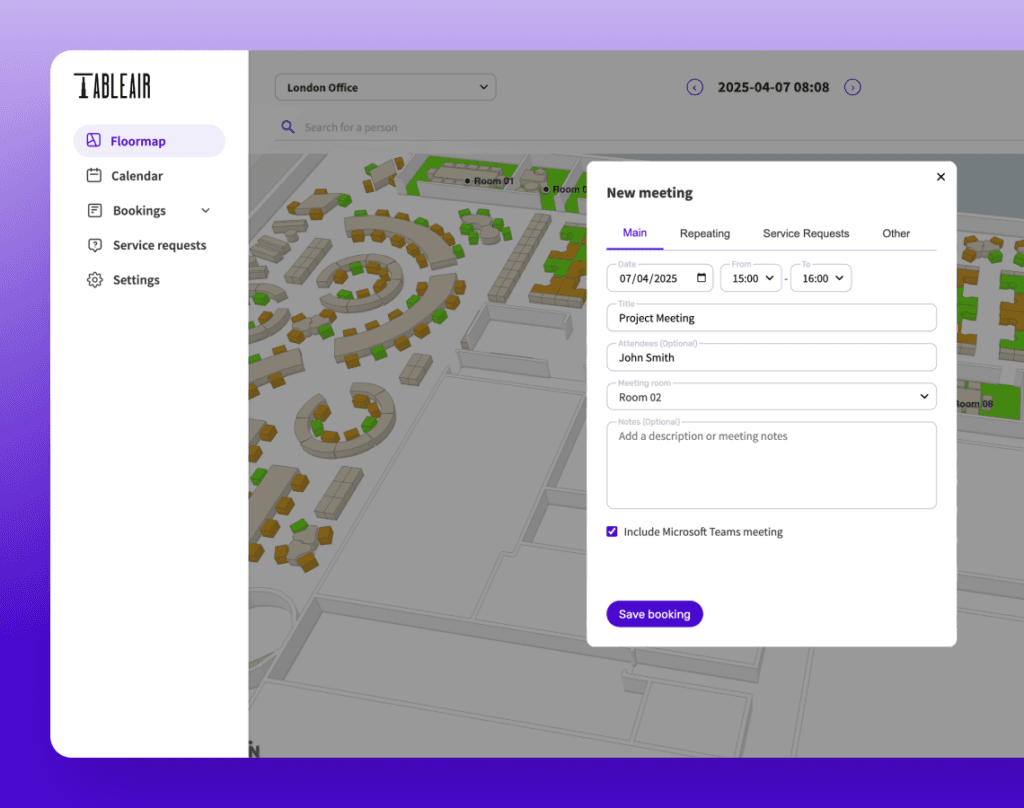
Organise your meetings directly in Microsoft Teams
- Check the meeting room availability without leaving Microsoft Teams
- Add meeting details and invite attendees or company guests. Add catering if needed
- Complete the booking to send calendar invitation to all participants
- Use your office floor map to find the needed meeting room
Organise meetings in Microsoft Teams
- Check the meeting room availability without leaving Microsoft Teams
- Add meeting details and invite attendees or company guests
- Complete the booking to send calendar invitation to all participants
- Use your office floor map to find the needed meeting room
Use centralised meeting room software
- See all meetings in a single calendar view and make changes easily
- Set up an approval flow for meeting room reservations based on process
- Quickly find the suitable meeting room using attribute-based filters
- Integrate meeting room booking software with your platforms like Outlook, Google, Teams, and more
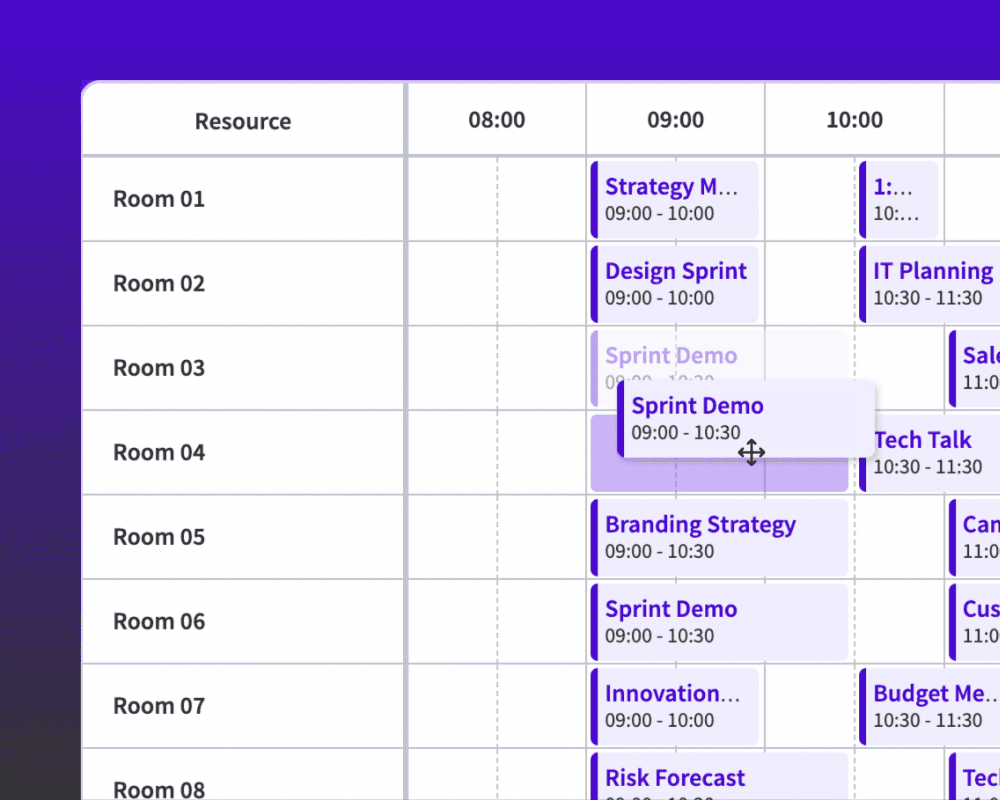
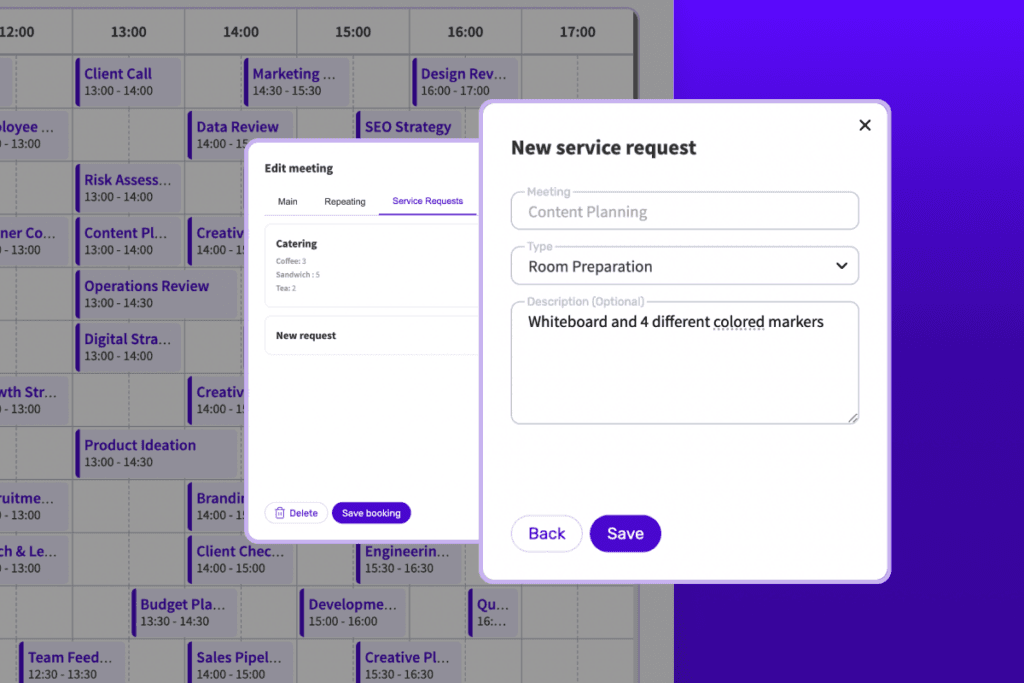
Customise meeting service requests
- Customise meeting request forms with the attributes you need
- Set different permissions for users, rooms, and processes
- Easily manage service requests across multiple teams
Useful features

Microsoft 365

Microsoft Power BI
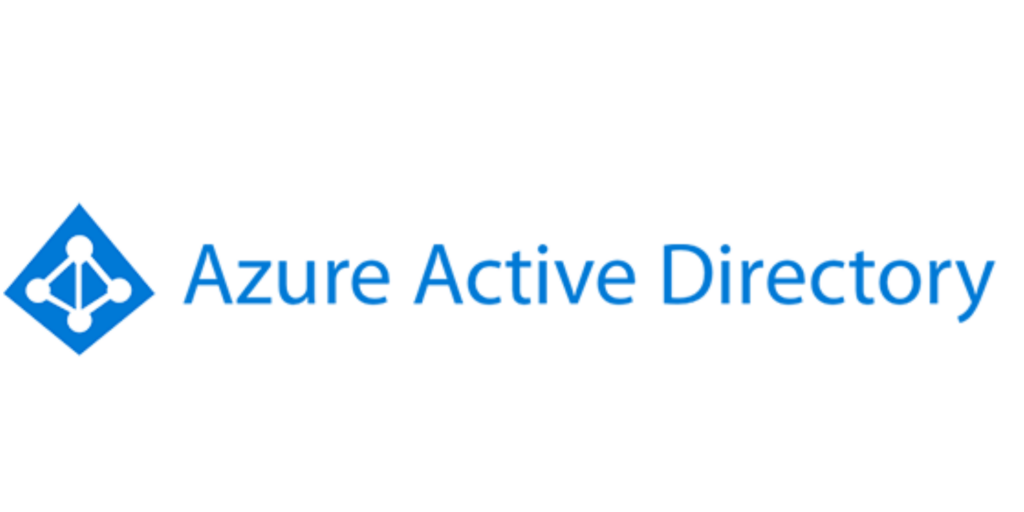
Azure Active Directory

Okta
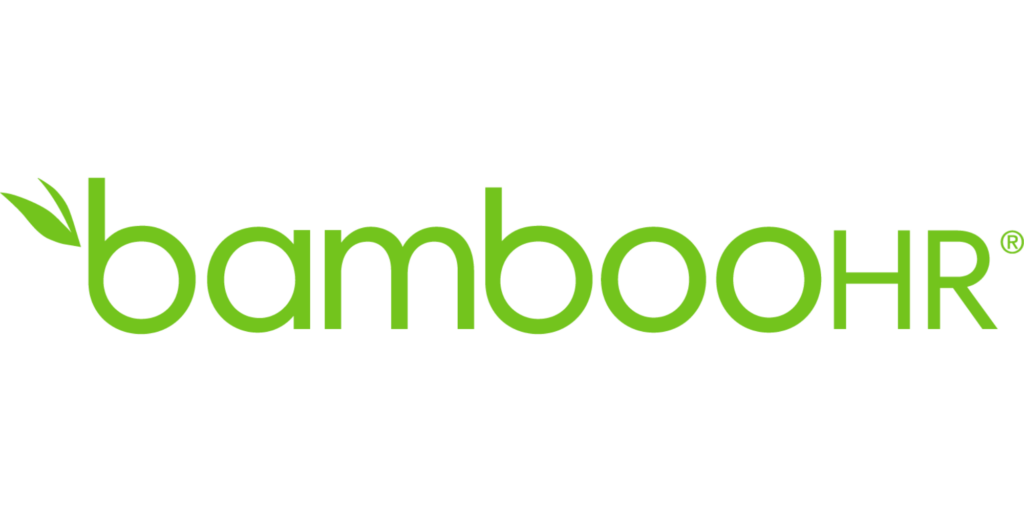
BambooHR

Integration Mix
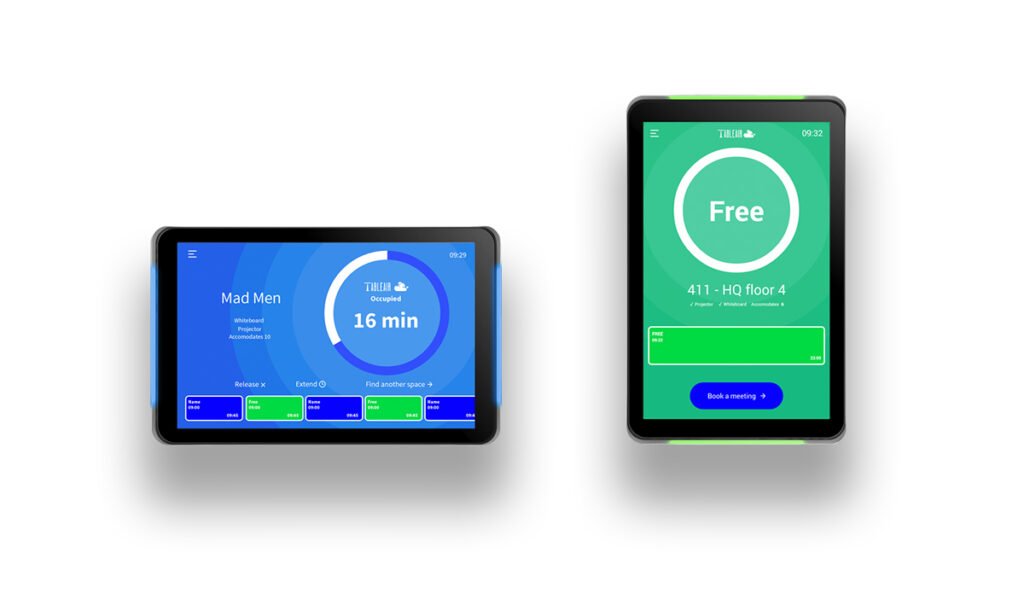
Book the room on the spot
- Mount the display next to the meeting room
- Identify meeting room availability from afar
- Check meeting room details
- Book or release meeting room on the spot
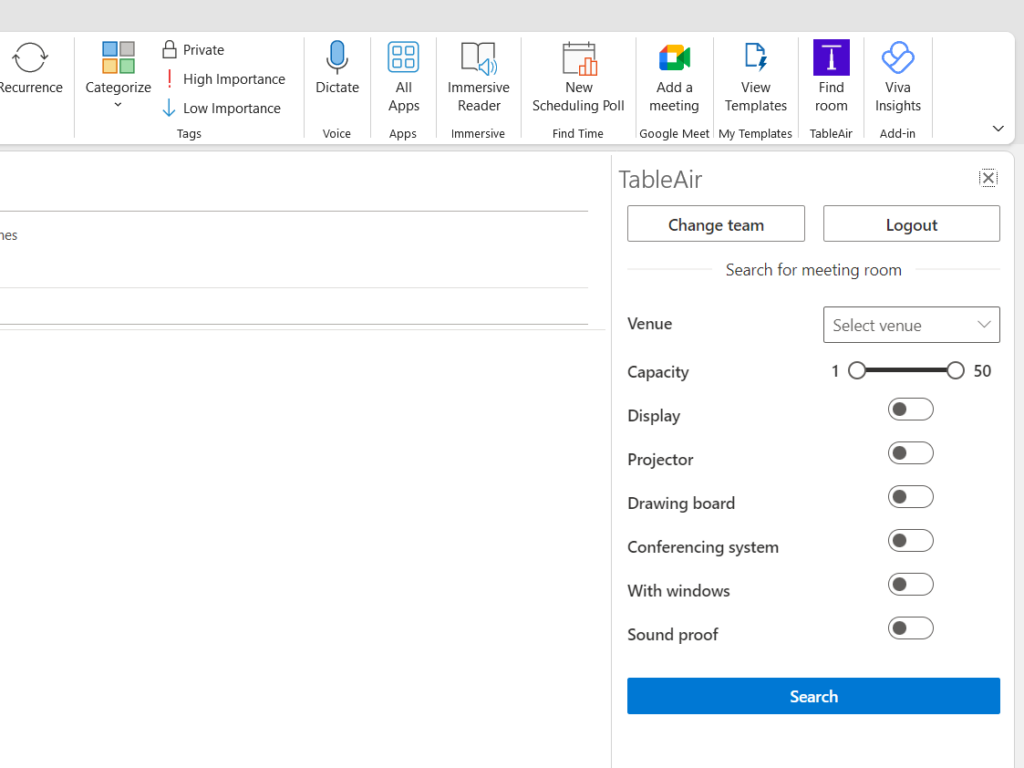
Quickly find room through Outlook calendar
Additionally, you can use the Outlook Plugin to book meeting rooms with specific attributes directly from your calendar.
- Easily book the perfect meeting room for your team size right from your Outlook calendar
- Customize your search based on needed amenities and attributes
- Suitable for companies of all sizes with various meeting room setups
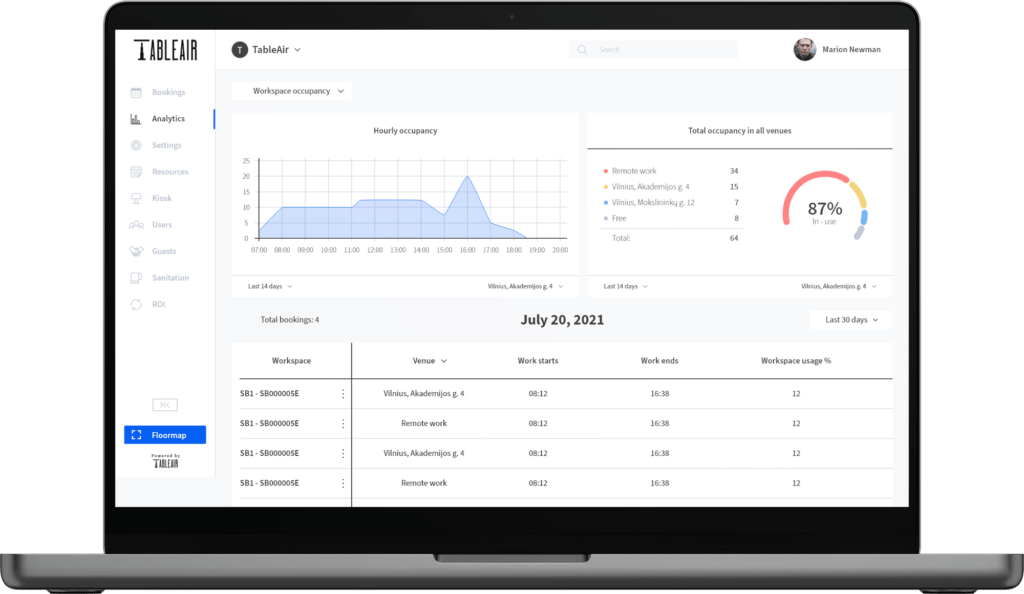
Analyze space usage
- Investigate how many booked meeting rooms had a no-show.
- Determine the average meeting attendance and resize the rooms accordingly.
- Find out how much time your team spends in meetings and adjust your processes.
- Determine the most popular meeting rooms and improve less-used areas.

Auto-book and auto-release meeting rooms
The meeting room occupancy sensor will auto-release the room when no one shows up for the meeting. The sensor will also trigger an auto-booking if somebody decides to pop in for a quick ad-hoc meeting.
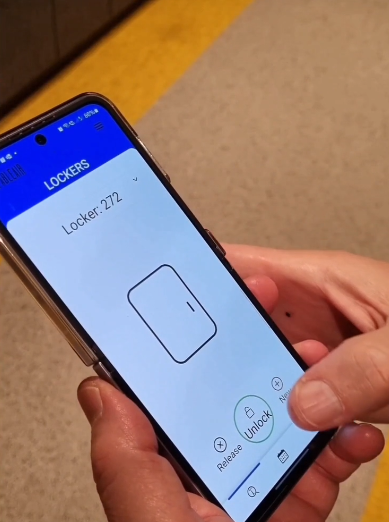
Integration with smart lockers
Integrating smart lockers with TableAir creates a seamless workplace experience. Employees can book desks, meeting rooms, or parking—and unlock their locker—all from a single app. This integration enhances convenience and efficiency, eliminating the need for physical keys or manual locker assignments.

Navigate your workplace with ease
- Integrate your office map with all workspaces and meeting rooms, providing a clear visualization of the route to your required meeting room.
- Include photos of meeting rooms for easy identification, ensuring you locate the correct one effortlessly.

Security
Our solution is fortified by GDPR and ISO 27001:2013 compliance for data protection and information security. Leveraging AWS, we adhere to the “Security of the Cloud” principle, ensuring robust protection against potential threats and establishing a secure data integrity and confidentiality environment.
This approach, encompassing legal frameworks and industry-leading cloud security, establishes a secure environment for data integrity and confidentiality within our solution.

Multiple languages
The meeting room solution supports several languages, enabling you to manage your meetings effortlessly in your preferred language:
- English
- French
- German
- Spanish
- Portuguese
- Danish
- Dutch
- Lithuanian
- Polish
- Microsoft 365
- Microsoft Outlook
- Microsoft Power BI
- Azure Active directory
- Google Workspace
- Google Calendar
- Okta
- BambooHR
- Integration Mix
- Book the room on the spot with meeting room display
- Mount the display next to the meeting room
- Identify meeting room availability from afar
- Check meeting room details
- Book or release meeting room on the spot
Additionally, you can use the Outlook Plugin to book meeting rooms with specific attributes directly from your calendar.
- Quickly find room through the Outlook calendar
- Easily book the perfect meeting room for your team size right from your Outlook calendar
- Customize your search based on needed amenities and attributes
- Suitable for companies of all sizes with various meeting room setups
Book a demo
- Analyze space usage
- Investigate how many booked meeting rooms had a no-show.
- Determine the average meeting attendance and resize the rooms accordingly.
- Find out how much time your team spends in meetings and adjust your processes.
- Determine the most popular meeting rooms and improve less-used areas.
- Auto-book and auto-release meeting rooms
- The meeting room occupancy sensor will auto-release the room when no one shows up for the meeting.
- The sensor will also trigger an auto-booking if somebody decides to pop in for a quick ad-hoc meeting.
Integrating smart lockers with TableAir creates a seamless workplace experience. Employees can book desks, meeting rooms, or parking—and unlock their locker—all from a single app. This integration enhances convenience and efficiency, eliminating the need for physical keys or manual locker assignments.
- Navigate your workplace with ease
- Integrate your office map with all workspaces and meeting rooms, providing a clear visualization of the route to your required meeting room.
- Include photos of meeting rooms for easy identification, ensuring you locate the correct one effortlessly.
Book a demo
The meeting room solution supports several languages, enabling you to manage your meetings effortlessly in your preferred language:
- English
- French
- German
- Spanish
- Italian
- Dutch
- Lithuanian
Make data-driven decisions
Reduce costs
Analyze meeting room utilization and reduce overall costs by fully exploiting your office layout
Utilization
Investigate how many booked meeting rooms had a no-show and make adjustments accordingly
Attendee count
Determine the average meeting attendance and resize rooms respectively
Save time
Find out how much time your team spends in meetings and improve your workday processes
Highest demand
Identify the time and place of the highest demand for meeting rooms and adjust your office space
Meeting frequency
Evaluate the usage of meeting rooms frequency to identify areas for improvement
You will be in good company


“Table Air gives the whole team visibility of where others are and allows us to assess how the flexible working scheme is being utilized by staff.”
Richard Andrews
Head of IT


“The effectiveness of the solution in London allowed us to expand the tools to our other global offices with minimum effort.”
Howard Wright
Global Head of IT Operations


“If for whatever reason, the appointment expires and you forget to log off, the system automatically releases the space so that others can use it.”
Hans Schekermans
Project Director
TableAir is more than just meeting room booking

Desk booking
Create a more flexible environment by giving your employees the freedom to choose where they work
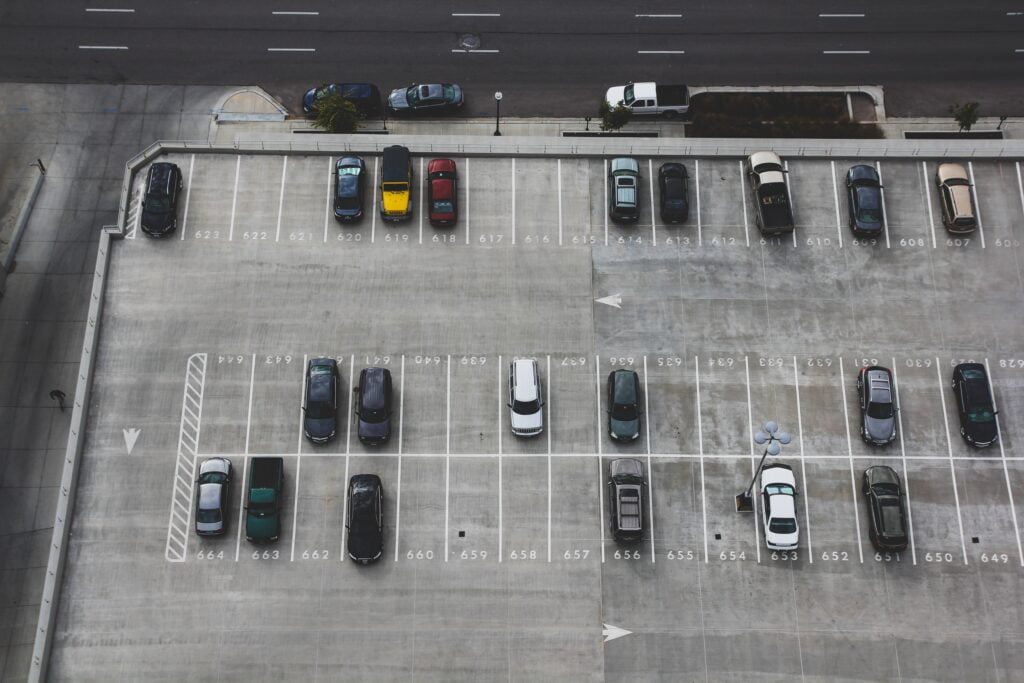
Parking booking
Utilize your parking lot by giving the right to your employees to reserve the parking space online in advance

Visitor management
Provide a professional, smooth, and secure visitor entry even in places without the front desk staff
Make a first step of your own
smart workplace
Book a Demo
Or request for a
FREE 30-day trial!
By clicking the “Book Demo” button above, you agree to the Terms & Conditions and Privacy Policy
Book a Demo
Or request for a
FREE 30-day trial!
By clicking the “Book Demo” button above, you agree to the Terms & Conditions and Privacy Policy